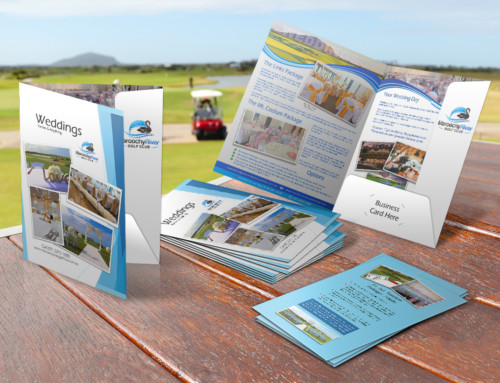You are at a networking event and you run out of business cards. The worst thing right? Wrong. Place a QR code on your name badge or shirt so that people can scan it and upload your contact details to their phone. FYI, scan the above QR code and it will instantly reveal my contact details, including photo, web address, Google map, social media links, number to text and call.
Someone once said to me “only hand out your business card to someone who you are going to do business with”. But that’s old school thinking and way before we had smart phones with a QR code scanner. I use i-nigma as my preferred scanner, due to it’s reliability.
When you next do some business cards or name badges for staff, generate a QR code from websites such as qrstuff.com or qrcode.kaywa.com and promote yourself like crazy.
Here is a list from marketing land of some other handy uses of QR Codes:
- At a conference or meet up, put a QR code on your name tag or shirt, and people can scan it rather than taking your business card, which will inevitably be lost in a pile of received papers. Be sure to have business cards too, though. Some people like having something tangible.
- For local businesses, put a QR code on the door that gives people a file with your opening times, phone numbers, and website. A PDF hosted on a website is good for this. If your business has an app, of course, that’s even better, but be sure to include your hours and phone numbers in a tab in your app!
- If you’re having a t-shirt giveaway, you might want to put your QR code on the shirt, so that anyone with questions about your business can just scan a code and get answers. My favourite place for these codes is in the upper area of the back, between the shoulder blades. Putting the code on the front makes the t-shirt unattractive.
- T-shirts are more effective than key chains, because they are more visible, but if you’re giving out key chains or other trinkets, put your QR code on them. Just be sure to do it in a way that doesn’t make the item ugly. I was recently at a conference where one of the speakers gave out key chains with a QR code. You could scan the QR code for a chance to win a prize, too. This will, of course, dramatically increase the number of people who scan the code.
- Banners – at convention tables, in public spaces, anywhere someone might be interested in your app or product, have a banner with your QR code. (Use banners in places with pedestrian traffic.)
- For businesses that service cars, put a QR code sticker on the sun-visor, and have it lead to an app where you can both track regular car service and schedule your next maintenance online. To make it even better, offer coupons!
- For a restaurant, give a QR code with the receipt or on the menu. Have it lead to a place to sign up for an email newsletter that includes coupons or freebies.
-
In emails, as well as signatures, and on webpages. Often people are reading an email or webpage on their computer and want to move the information to their mobile device. Just make sure it’s also a link to the information, in case they’re reading the site or email from their phone.