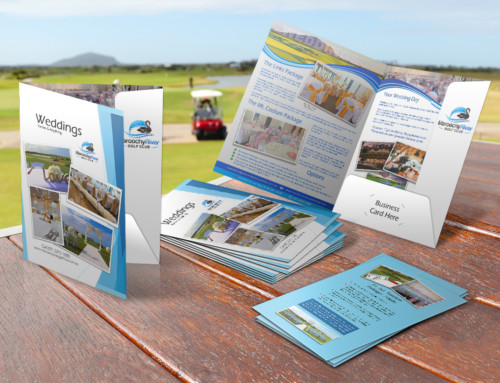A very cool and under-utilised feature of PowerPoint is to be able to insert a YouTube video directly into your presentation. You will need to be connected to the Internet when viewing it though, unless you have the video on your hard drive.
STEP 1
Open the YouTube video, hit the “share” link, and then the “embed” link. Copy and paste the code in step 4 below.
STEP 2
Open PowerPoint, click the INSERT tab

STEP 3
Click the VIDEO tab
STEP 4
Click “video from website” (otherwise the “file on your hard drive” link)
Hit insert and you are done. Very simple.